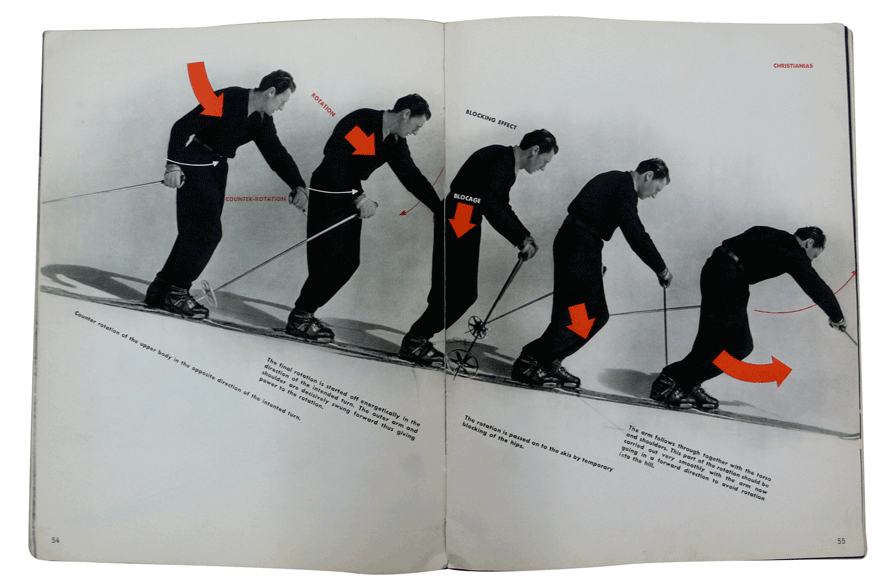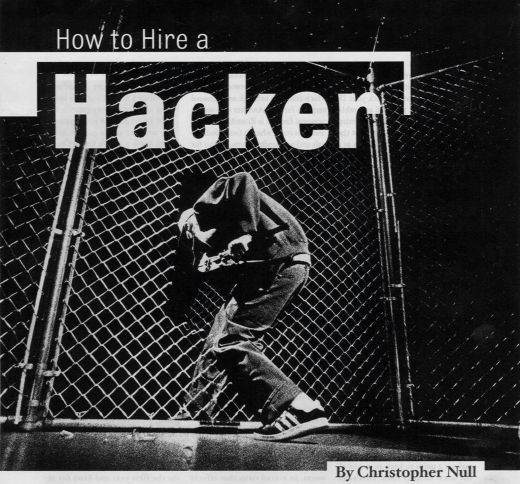In order to view encoded ionCube files on your server you need the ionCube loader. This is a free plugin for Apache web server that only takes a few minutes to install and is well worth it.
http://www.ioncube.com/
Requirements: - Root Shell access to your server
- phpinfo page: create a new document and call it phpinfo.php. Inside place <? phpinfo(); ?>
Place this document in your www directory so you can view it and see all your PHP settings.
Installing ionCube Loader:
1. Download the program and store it on your server using wget or FTP.
http://www.ioncube.com/loader_download.php
2. Unpack the program
tar -zxvf ioncube_loaders.tar.gz
3. cd ioncube
4. copy ioncube-install-assistant.php to a web directory such as your hosting directory and open it in your browser window.
cp ioncube-install-assistant.php /home/userdirectoryhere/www
Then open it http://www.yourdomain.com/ioncube-install-assistant.php
The output should be something similar to:
Analysis of your system configuration shows:
PHP Version 4.3.3
Operating System Linux
Threaded PHP No
php.ini file /usr/local/lib/php.ini
Required Loader ioncube_loader_lin_4.3.so
5. Now lets move the iconcube directory to a permanent location:
cd ..
mv ioncube /usr/local
6. Now that you know the location of php.ini you need to edit it.
pico /usr/local/lib/php.ini
Now find where other zend extentions are in the file.
ctrl + w: zend_extension
Paste in your new line for ioncube loader
zend_extension = /usr/local/ioncube/ioncube_loader_lin_4.3.so
7. Save the changes
ctrl + X then Y and enter
8. Restart the web server to take effect.
/etc/init.d/httpd restart
Success! You should now see a section in your PHP Info page that says:
Additional Modules
Module Name ionCube Loader